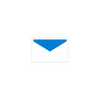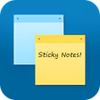The beta version of organizational tool Evernote
The beta version of organizational tool Evernote
Vote: (5 votes)
Program license: Free
Developer: Evernote
Version: 5.0.0.782
Works under: Windows
Vote:
Program license
(5 votes)
Free
Developer
Version
Evernote
5.0.0.782
Works under:
Windows
Evernote is a comprehensive note-taking application tailored for individuals who require an organized approach to manage their digital information efficiently. As a productivity tool, it has become a staple in the lives of many who juggle tasks, ideas, and digital content on a daily basis.
Intuitive Interface
The latest iteration of Evernote boasts a refined user interface that prioritizes accessibility and ease of use. The left sidebar serves as a convenient hub, offering direct access to all of your notes, notebooks, and tags, ensuring that critical information is merely a click away. The redesign facilitates a smoother workflow, simplifying the process of finding and organizing your content.
Enhanced Note Management
Evernote's core functionality receives a substantial upgrade with features designed to enhance how users create, browse, and organize notes. The ability to view notes in different formats—be it lists, display cards, or a direct note editor—provides flexibility and caters to different user preferences. Expanded note details and the "related notes" function populate more contextual information, making it easier to connect and reference different pieces of content.
Advanced Organizational Features
Users who love to put everything in its place will appreciate the addition of labels, filters, and tags within notebooks. This feature proves invaluable for categorization and retrieval of notes, allowing for customized and granular control over the organization of thoughts and information.
Geotagging with Atlas
The Atlas feature is a standout addition for those who want to remember not just the 'what' but also the 'where'. By tagging notes with location data, Atlas enables a geographical search functionality that adds a new dimension to note retrieval and recollection.
Sophisticated Search Capabilities
With an emphasis on efficient information retrieval, Evernote's enhanced search functions are a welcome update. Features such as suggested searches, saved search capabilities, and the option to create search shortcuts, contribute to a smarter and faster way to navigate through extensive notes. Users can now find the information they need with unprecedented speed and precision.
Unified Note View
Evernote now presents an option to consolidate all notes into a single view, which may be particularly beneficial for users who handle multiple projects simultaneously. This holistic view can eliminate the need to jump between different notebooks and aids in maintaining a clear overview of ongoing work.
Pros
- Sleek, user-friendly interface for easy navigation
- Flexible note viewing options catering to personal preferences
- Robust organization with tags, labels, and filters
- Atlas feature enables location-based organization and retrieval
- Powerful search tools enhance productivity
- Single view option for overarching management of notes
Cons
- May be overwhelming for new users with its array of features
- Advanced features may require a learning curve for full utilization
In summary, Evernote continues to impress with robust feature enhancements that support its purpose as a versatile and comprehensive note-taking and organizational tool. With this update, Evernote further cements its position as a leader in the digital notetaking space, offering users new ways to capture, organize, and locate their thoughts and ideas with ease.